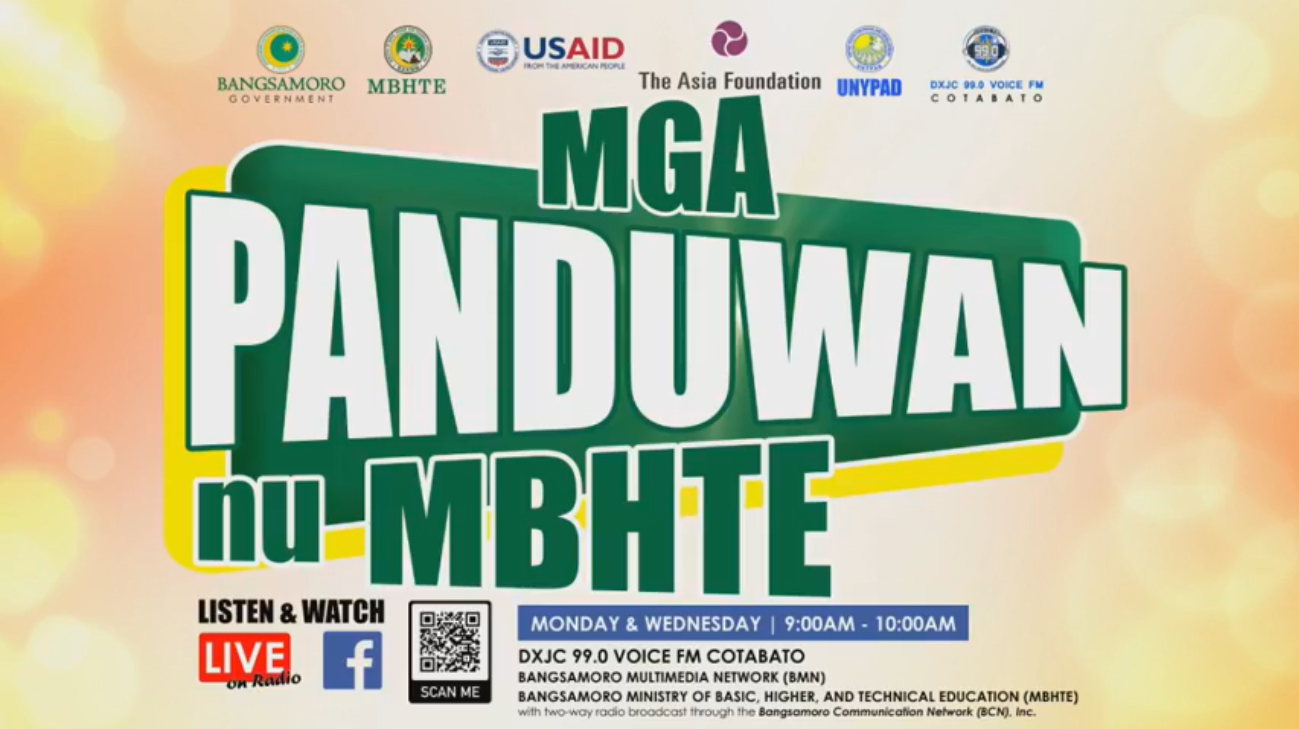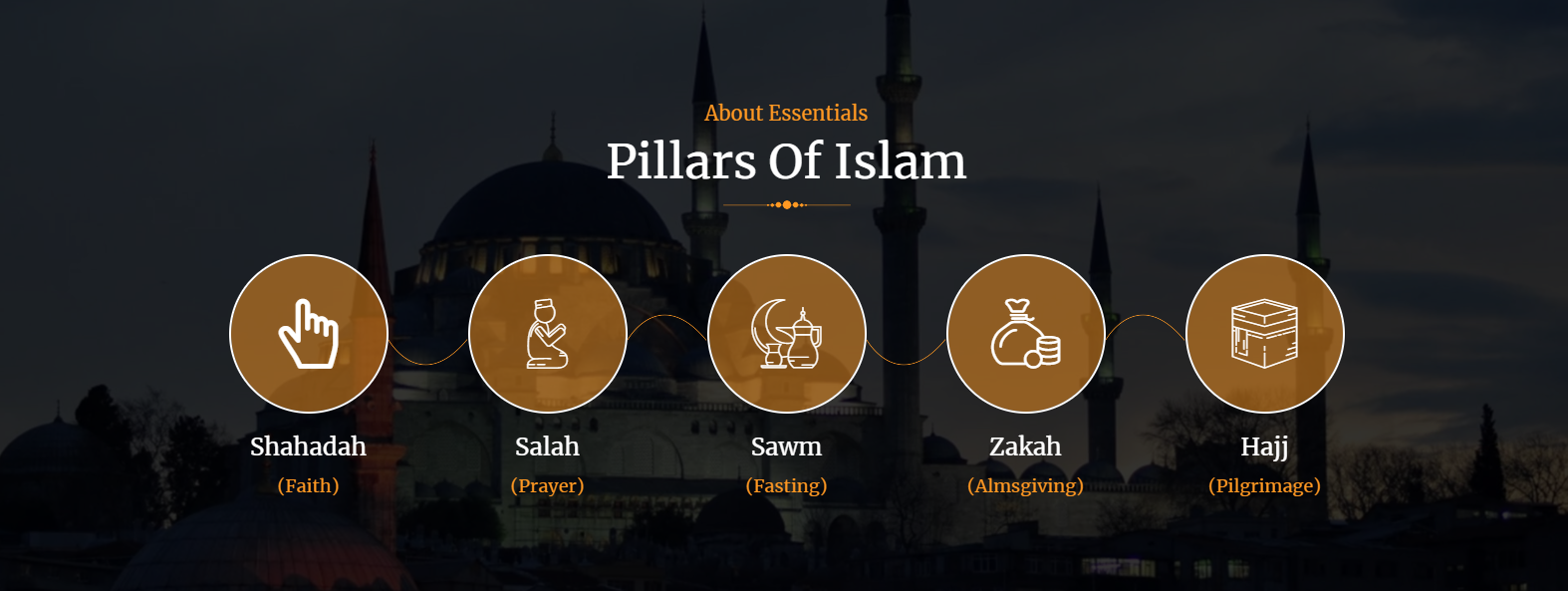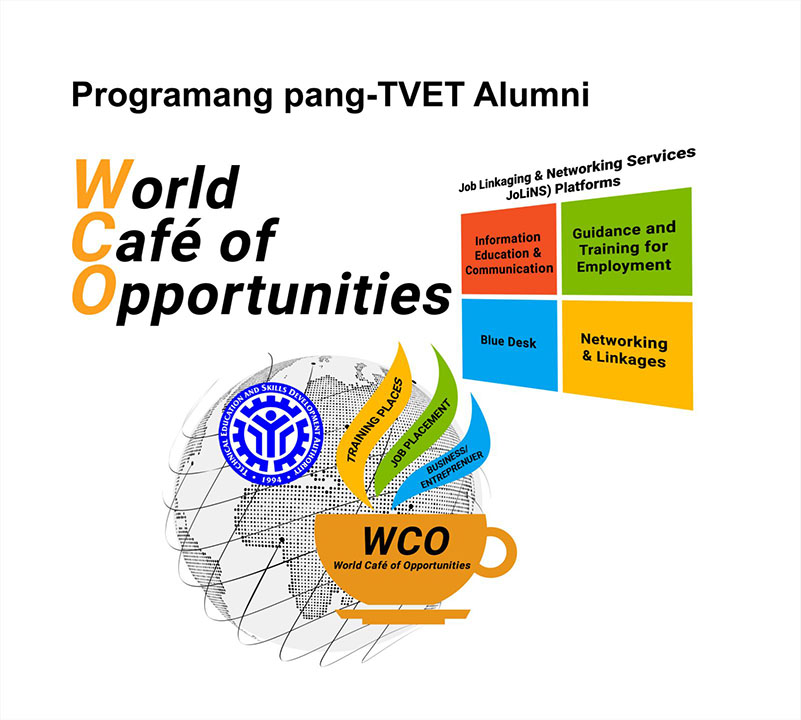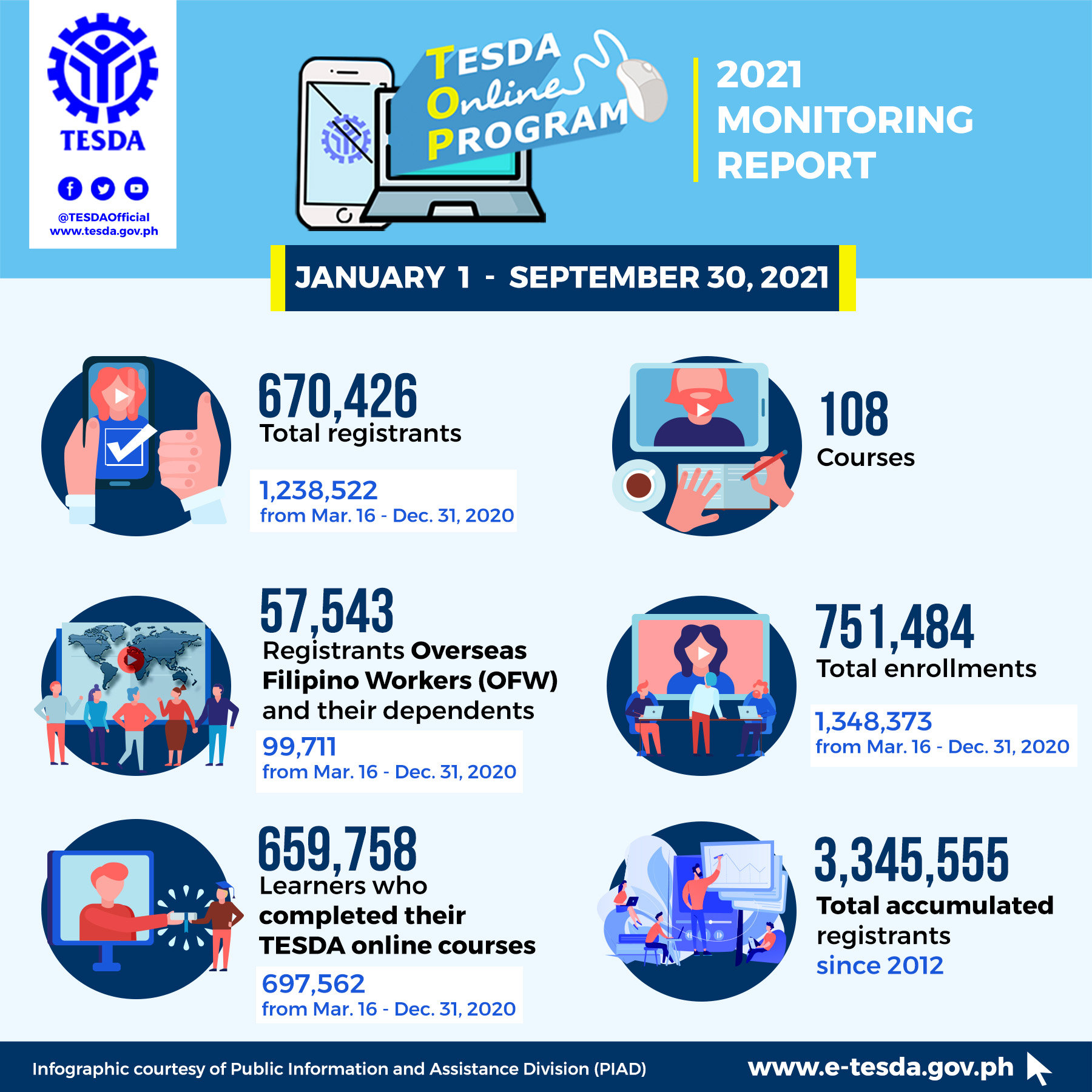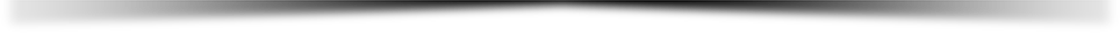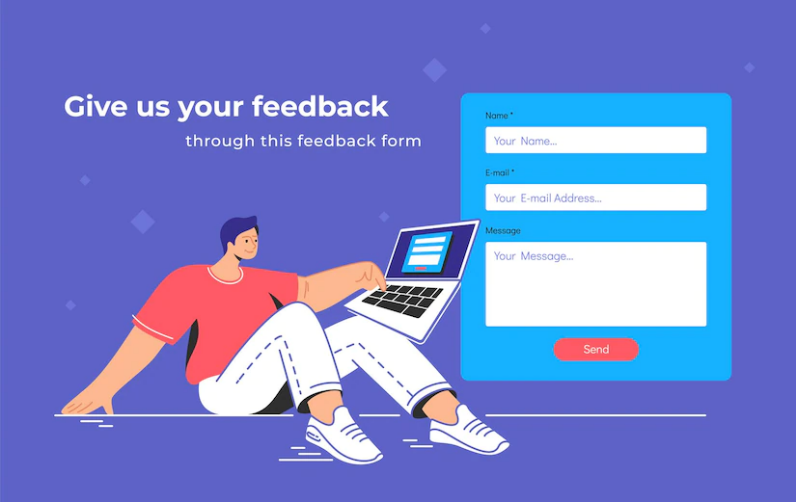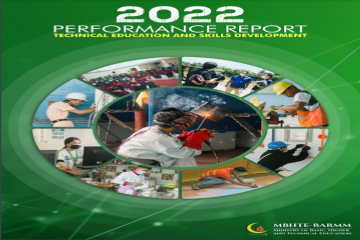
Thank you for visiting our web submission page. To ensure a smooth and successful submission process, please follow the instructions below:
Reviewing and Confirming the Submission: Before submitting, carefully review all the information and attached documents to ensure their accuracy.
Instruction:
- Carefully review the list of required documents and ensure that you have all of them ready for upload.
- Starting from the top of the list, locate the first checkbox corresponding to the first document.
- Position your mouse cursor over the checkbox.
- Left-click on the checkbox using your mouse or trackpad. This action will typically be a single click with the left button.
- After clicking, you should see a tick or checkmark appear inside the checkbox, indicating that the document is complete.
- Repeat steps 3-5 for each document on the list, ticking the checkboxes one by one to verify their completeness.
- Once you have ticked all the checkboxes for the required documents, you can proceed to upload your files individually using the provided upload buttons or prompts below.
- Follow any additional instructions or prompts on the upload page to select and upload your files.
- Continue the upload process until you have successfully submitted all the required files.
Uploading of Document Section:
Instructions:
- Locate the text link that corresponds to the upload page. It might be labeled as “Program Registration Requirement Checklist + Upload,” “Registration Requirement Checklist + Upload Files,” or something similar.
- Position your mouse cursor over the text link.
Left-click on the text link using your mouse or trackpad. This action will typically be a single click with the left button. - After clicking, your web browser will redirect you to the upload page associated with the text link.
On the upload page, follow any additional instructions or prompts to upload your desired files or content.
Upload FIles: Uploading means you successfully check/ticked all the boxes above indicating all required data on each of your documents are complete. You may now upload your files by clicking the requirement title text below.
- CORPORATE AND ADMINISTRATIVE DOCUMENTS
- CURRICULAR REQUIREMENTS
- FACULTY AND PERSONNEL
- PROGRAM GUIDELINES
- SUPPORT SERVICES
- ADDITIONAL REQUIREMENTS FOR DTS/DTP APPLICANTS
- REQUIREMENTS FOR MOBILE TRAINING APPLICATION
Request the file administrator to kindly confirm whether all the uploaded files have been received. You can politely ask them to review the uploaded files and inform you if anything is missing or if any further action is required from your end. Express your willingness to provide any additional information or resend any missing files, if necessary.
Thank the file administrator for their assistance and mention that you will be awaiting their response. Send the message and patiently wait for a response from the file administrator. Check your email or messaging app regularly for any updates.
Thank you for your patience and cooperation!